Cursor Rules
Learn how to use Cursor Rules to streamline your coding process and boost productivity.
View Official DocumentationUnderstanding Cursor Rules
Cursor Rules help you customize AI behavior to match your coding style and project requirements. There are two types of rules available.
Global Rules
Set in Cursor Settings under "General" > "Rules for AI". These rules apply across all your projects, perfect for personal coding preferences and consistent AI behavior.
Project Rules
Project-specific rules stored as .mdc files in the .cursor/rules directory. These rules help the AI understand your codebase and follow your project's conventions. Add them via Cursor Settings > General > Project Rules. They are synced with your codebase and can be automatically included when needed.
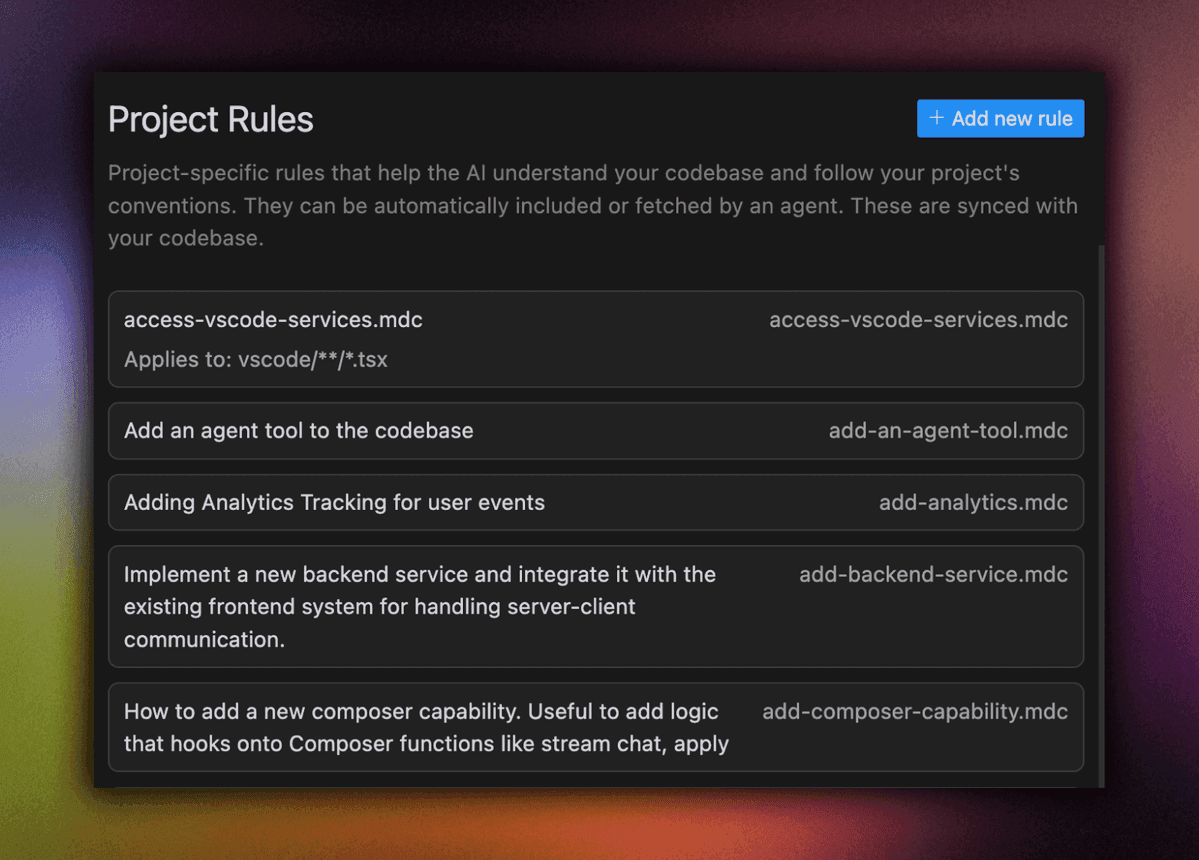
Rule Examples
Global Rule
# In Cursor Settings > Rules for AI
- Use TypeScript for all new code
- Follow clean code principles
- Prefer async/await over callbacks
- Write comprehensive error handlingProject Rule (example.mdc)
# File patterns: *.tsx, *.ts
## React Guidelines
- Use functional components
- Implement proper prop types
- Follow React best practices
## Style
- Use Tailwind CSS
- Follow team's style guide
@file ../tsconfig.json
@file ../tailwind.config.jsKey Benefits of Implementing Cursor Rules
Increased Productivity
Cursor Rules automate repetitive tasks, allowing you to focus on writing quality code.
Consistent Code Style
Enforce coding standards across your team, ensuring a uniform and readable codebase.
Reduced Errors
Catch common mistakes early in the development process, saving time on debugging.
Faster Onboarding
New team members can quickly adapt to your project's coding style and best practices.
How It Works
Semantic Descriptions
Each rule can include a description of when it should be applied, making it easy to understand and maintain.
File Pattern Matching
Use glob patterns to specify which files or folders the rule applies to, ensuring precise control over rule application.
Automatic Attachment
Rules can be automatically included when matching files are referenced, streamlining your workflow.
Reference Files
Use @file in your project rules to include them as context when the rule is applied, enhancing AI understanding.
How to Create Cursor Rules
Configure Global Rules
Go to Cursor Settings > General > Rules for AI to set up rules that apply across all your projects.
Configure Project Rules
Go to Cursor Settings > General > Project Rules to manage project-specific rules.
Create New Rule
Click 'Add Rule' to create a new .mdc file. Edit Description (helps the agent choose rules) and Globs (e.g. *.tsx for automatic rule inclusion).
Write Rule Content
Write your rules in the .mdc file. Cursor will automatically sync and apply them based on your Description and Globs settings.
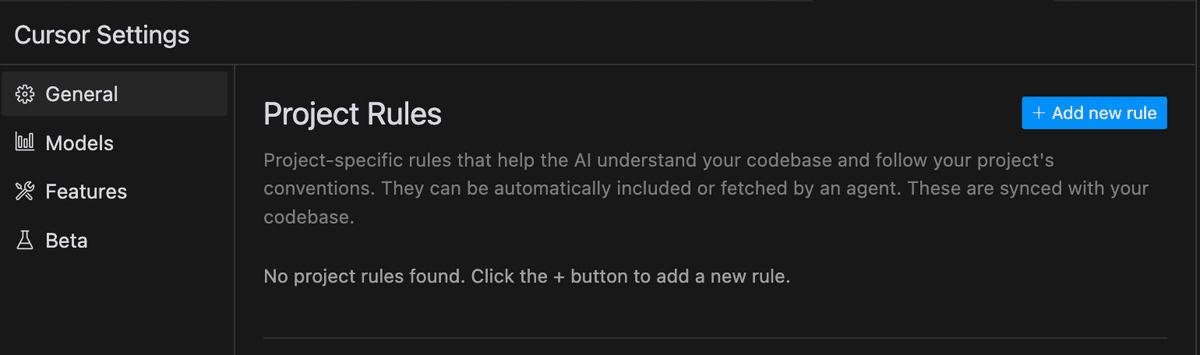
Project Rules interface in Cursor Settings
- • Description: The agent will choose rules to use based on description
- • Globs: When you specify file patterns here (e.g. *.tsx), this rule will automatically be included in AI responses for files matching those patterns
How to Create Effective Cursor Rules
What Makes a Good Rule
- •Easy to understand - avoid complex jargon
- •Specific to your project or coding style
- •Matches your team's agreed-upon practices
- •Works for different parts of your code
- •Simple to update as your project grows
Tips for Writing Better Rules
- •Begin with basic rules, then add more as needed
- •Write as if you're explaining to a colleague
- •Include examples from your own code
- •Think about how the rule applies to your project
- •Check and update your rules regularly
Making Your Rules Work Better
- •Use words and terms you use in your daily coding
- •Briefly describe your project or feature
- •Show short code examples when it helps
- •Mention any specific requirements or limitations
- •Ask for explanations when you need them
Inspiring Cursor Rules Examples
Explore these Cursor Rules examples to inspire your own custom AI rules. Remember, the most effective Cursor Rules are tailored to your specific project needs and coding requirements.
For more Cursor Rules examples and inspiration, visit theCursor Rules Directory
Frequently Asked Questions About Cursor Rules
For more detailed information on Cursor Rules, refer to theofficial Cursor Rules for AI documentation
Ready to Supercharge Your Coding?
Discover how Cursor can revolutionize your development workflow. Watch our video tutorials to see all of Cursor's powerful features in action.
Don't miss out on the power of Cursor Rules. Start optimizing your workflow today!
Explore Video Tutorials